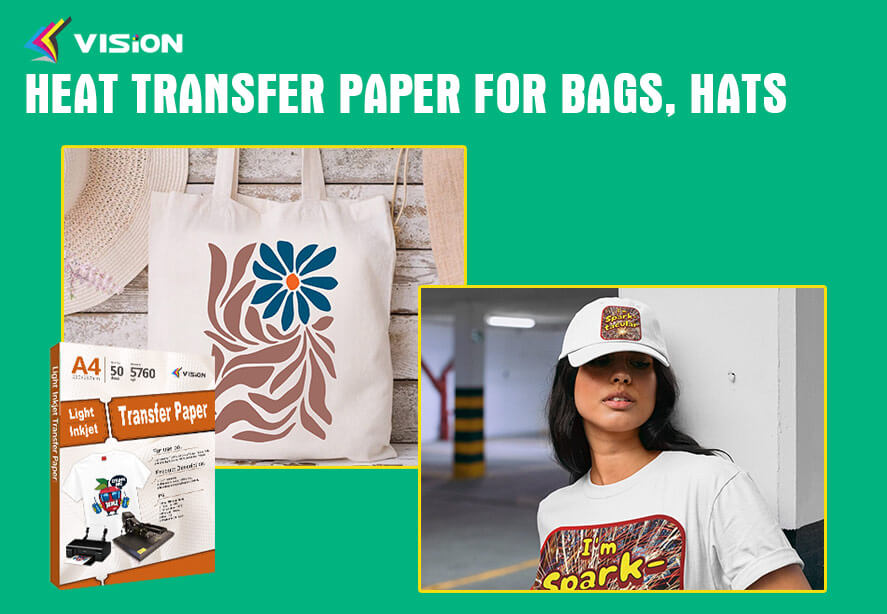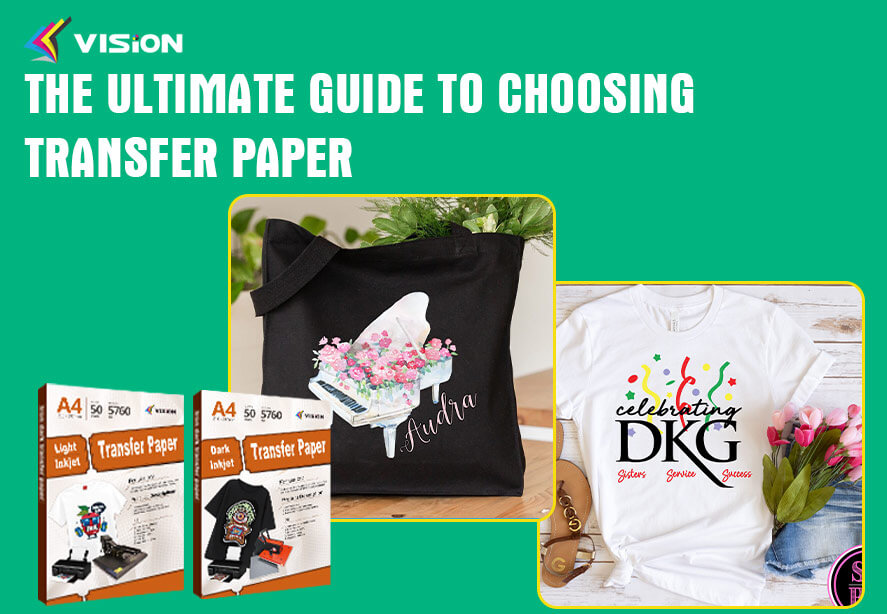We all know, t shirt iron on transfer paper is often used to transfer images, text or a combination onto fabrics. Applications of inkjet iron on paper not limited to T-shirts but this inkjet t shirt transfer paper can be used on aprons, cotton bags, pillowcases, tablecloths and even on some hard surfaces.
Do-it-yourself to make t-shirts are an easy and inexpensive way and can feature your band’s name, team mascot, or just a fun photo or graphic. If you are looking for information on how to use iron on transfer paper. I think this article will help you.
How to use an inkjet light iron on paper?
To get ready to start printing your own t-shirts, you first have to buy some blank t-shirts, come up with a design, and choose a printing method. Today, I will introduce you how to use inkjet light iron transfer paper.
1. Prepare the materials. In this method, all you need is a t-shirt, a pack of inkjet light iron on transfer paper, and a inkjet printer;
2. Draw the pattern. Use design software to draw a graphic design to print on a T-shirt. You can use photos or patterns you find online, or draw your own images. The great thing about the heat transfer paper is that there is no limit to the number of colors you can use;
3. Print the pattern on iron on transfer paper. Put the inkjet iron on printer paper into the printer so that the pattern will be printed on the side of the paper that will be transferred to the t-shirt;
4. Lay out the T-shirt on a flat surface. Smooth out any wrinkles or creases. Place the pattern on the iron on fabric transfer paper face down on the t-shirt. Lay a thin cloth (such as oil paper) over the iron on transfer paper;
5. Iron the heat transfer paper. Place a hot iron on the cloth to heat up the heat transfer paper underneath. The length of time the iron is placed on the cloth should be in accordance with the directions on the inkjet light iron transfer paper;
6. Take the back of the inkjet light iron transfer paper up. Remove the oil paper and gently peel off the back of the transfer paper with your fingers. The iron on inkjet transfer paper for light color should easily come off the T-shirt, leaving the transferred pattern behind. If you can’t peel off the paper, press down, reheat it with the iron, and try peeling again.
VISION is a China heat transfer paper manufacturer in producing tshirt printing media for over 15 years,we not only provide all types of transfer paper,heat transfer vinyl is also our hot seller. If you are interested in becoming our distributor, you can contact us at any time.