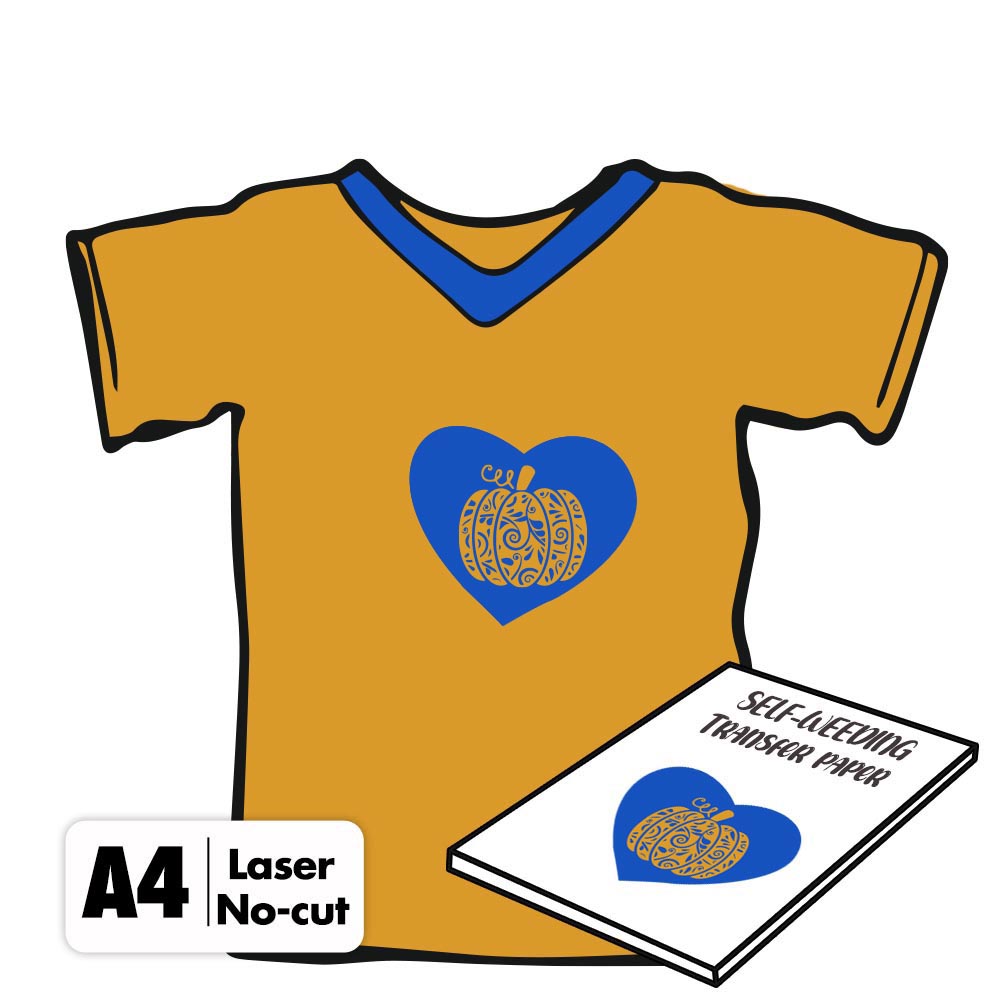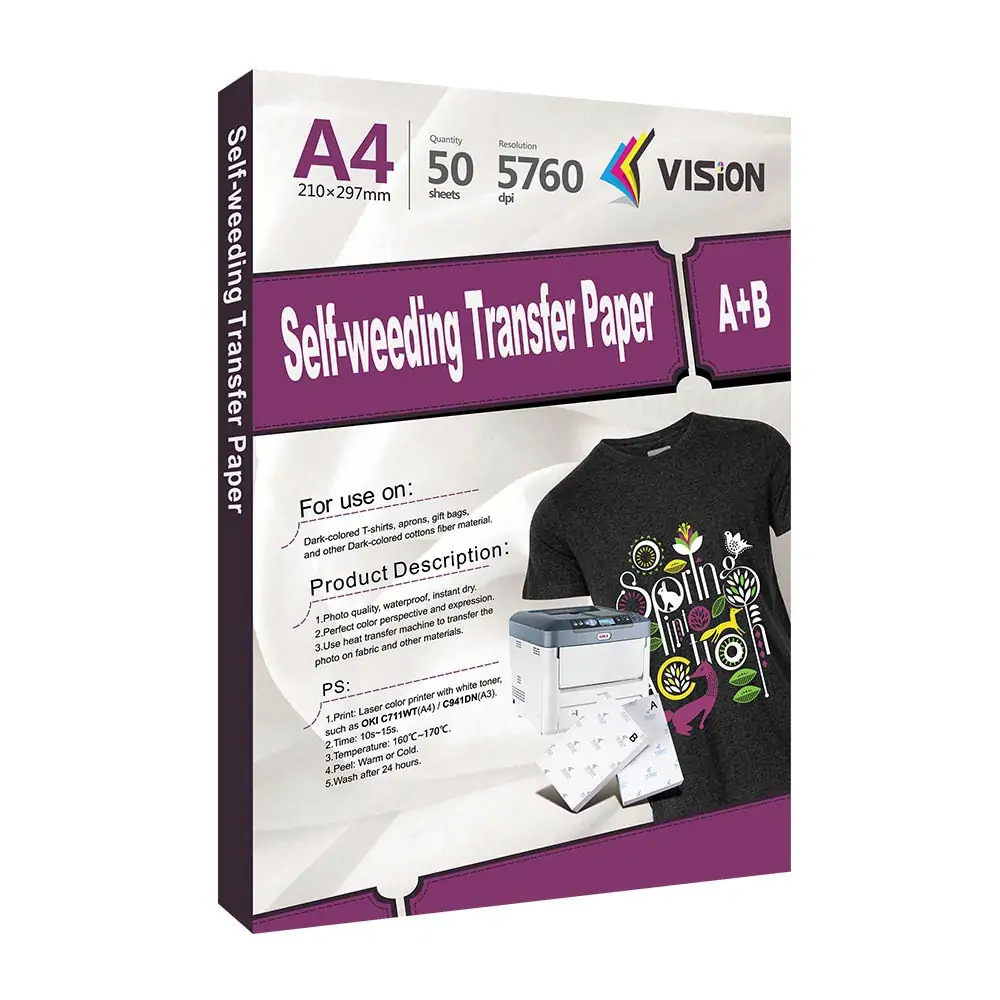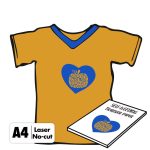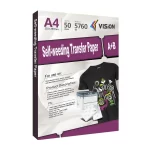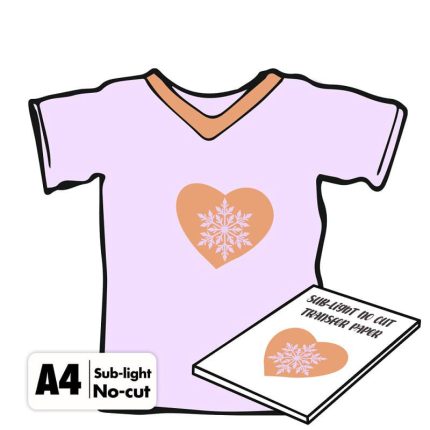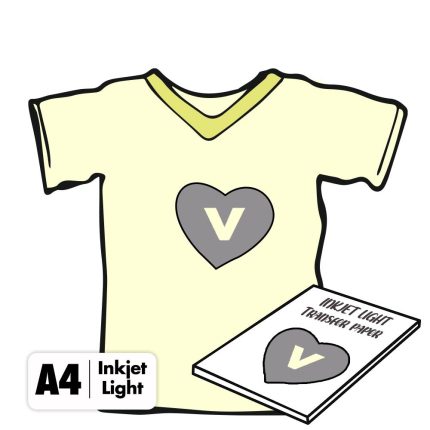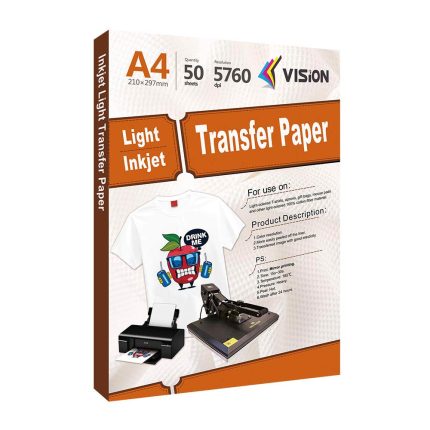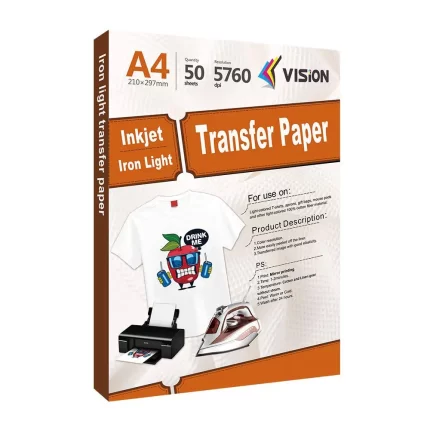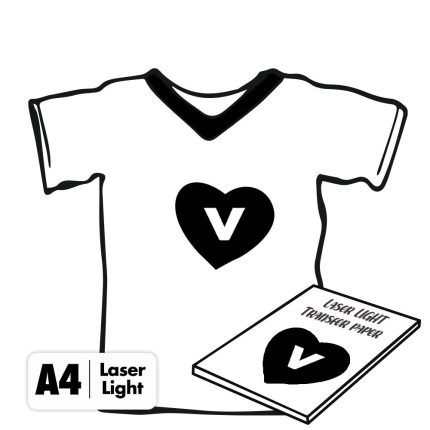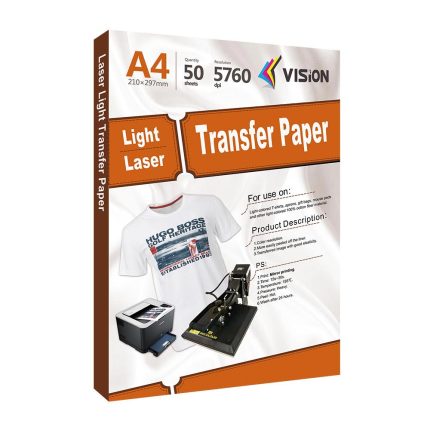Self weeding transfer paper is compatible with Laser printer with white toner.No cut transfer paper can achive full-color transfers on a wide range of garments.
Laser Dark (No-Cut) transfer paper is a self weeding two paper system to produce vibrant prints with no residue in the unprinted areas such as tote bags,sports bags,napkins,key rings,as well as gift products and hard surfaces such as paper and wood.
Vision self-weeding (no cut ) laser dark transfer paper lets you easily create hundreds of no-cut transfer designs for full color, high street quality results onto a vast array of textiles and materials,such as Cotton,Polyester,Poly-cotton,Nylon (T-Shirts,Polo Shirts,Caps,Towels etc) and also Paper/Carton etc.
Specifications
Size | A4/A3 |
Printer | Laser printer with white toner,such as OKI C711WT(A4) / C941DN(A3) / OKI 8432WT |
Usage | Use for black colored cotton fabric |
Wash fastness | Over 20 times |
Transfer condition | Step 1 from B to A : 160-170°C : 60-90s (hot peel on the flat) |
Step 2 transfer T-shirt : 160-170°C :15s (warm or cold peel) |
Process
![]() Print
Print
- Print the picture on the front side of A with mirror printing.
![]() Transfer
Transfer
- Put B front side onto A front with pattern,then overlap.
- Adjust the temperature to 160℃-170℃,and put overlapped ABpaper onto the plat,then press for 60s~90s.
- When time’s up,peel B off A rapidly without leaving the flat(Hot Peel).
- Reset the time to 10s~15s and keep temperature and press constant,then put the T-shirt onto the flat and put A (Printing Side) onto the T-shirt,the blue back label is outside.
![]() Finish
Finish
- When time’s up,after several seconds (10s-15s),peel A off the T-shirt (Warm or Cold Peel),transfer finished.
Self weeding transfer paper is compatible with Laser printer with white toner.No cut transfer paper can achive full-color transfers on a wide range of garments.
Vision self-weeding (no cut ) laser dark transfer paper lets you easily create hundreds of no-cut transfer designs for full color, high street quality results onto a vast array of textiles and materials,such as Cotton,Polyester,Poly-cotton,Nylon (T-Shirts,Polo Shirts,Caps,Towels etc) and also Paper/Carton etc.
Process
![]() Print
Print
- Print the picture on the front side of A with mirror printing.
![]() Transfer
Transfer
- Put B front side onto A front with pattern,then overlap.
- Adjust the temperature to 160℃-170℃,and put overlapped ABpaper onto the plat,then press for 60s~90s.
- When time’s up,peel B off A rapidly without leaving the flat(Hot Peel).
- Reset the time to 10s~15s and keep temperature and press constant,then put the T-shirt onto the flat and put A (Printing Side) onto the T-shirt,the blue back label is outside.
![]() Finish
Finish
- When time’s up,after several seconds (10s-15s),peel A off the T-shirt (Warm or Cold Peel),transfer finished.