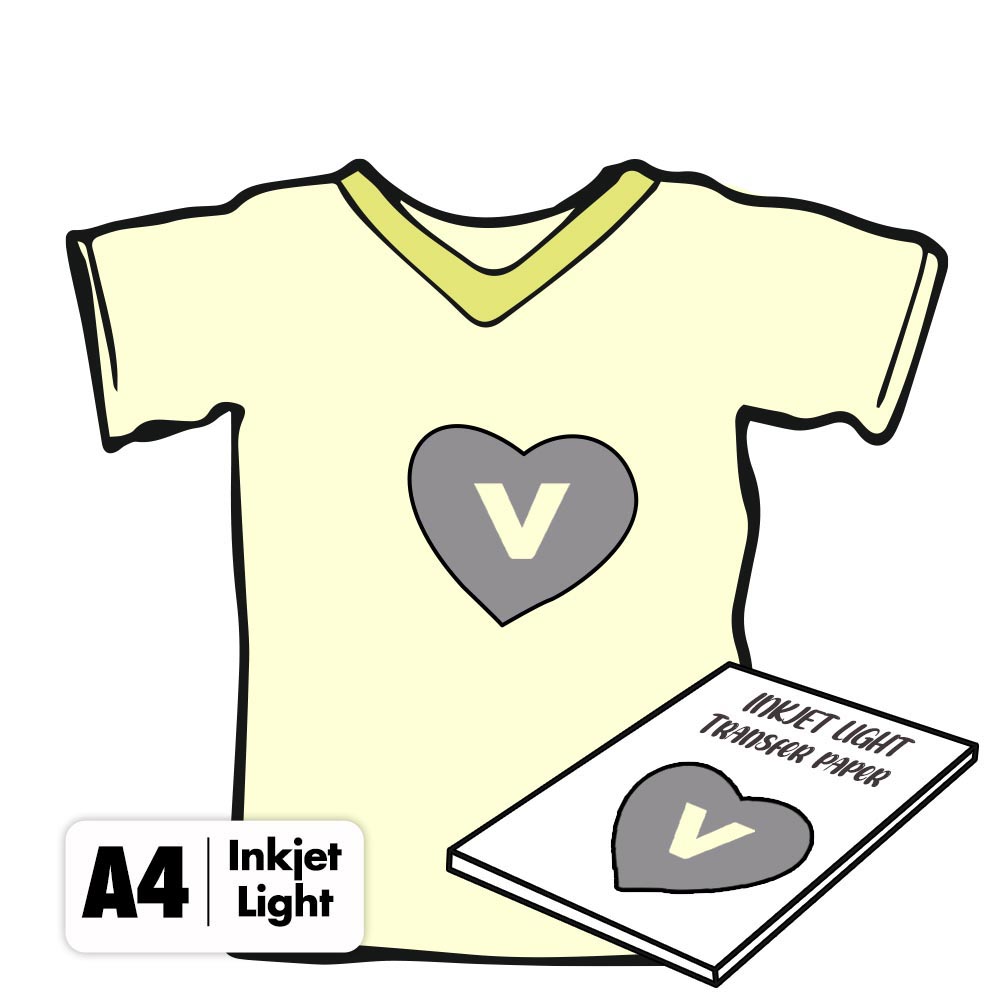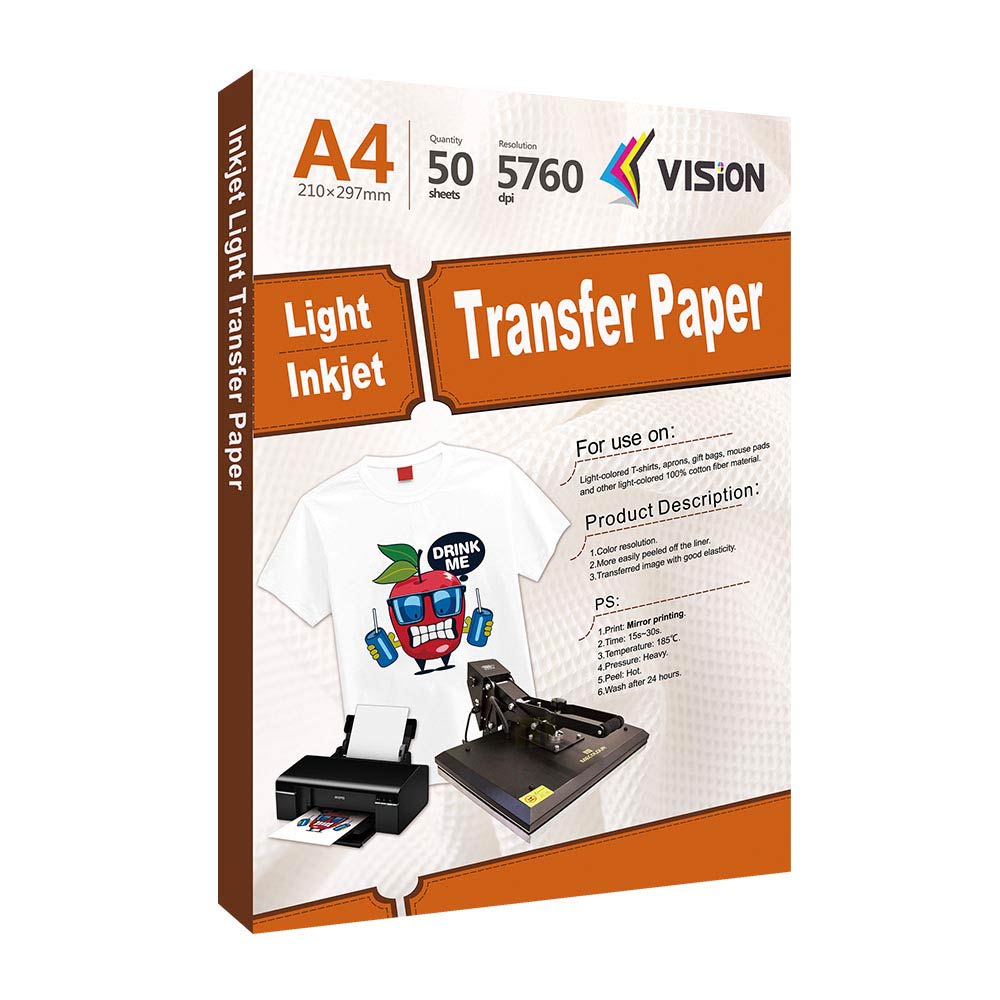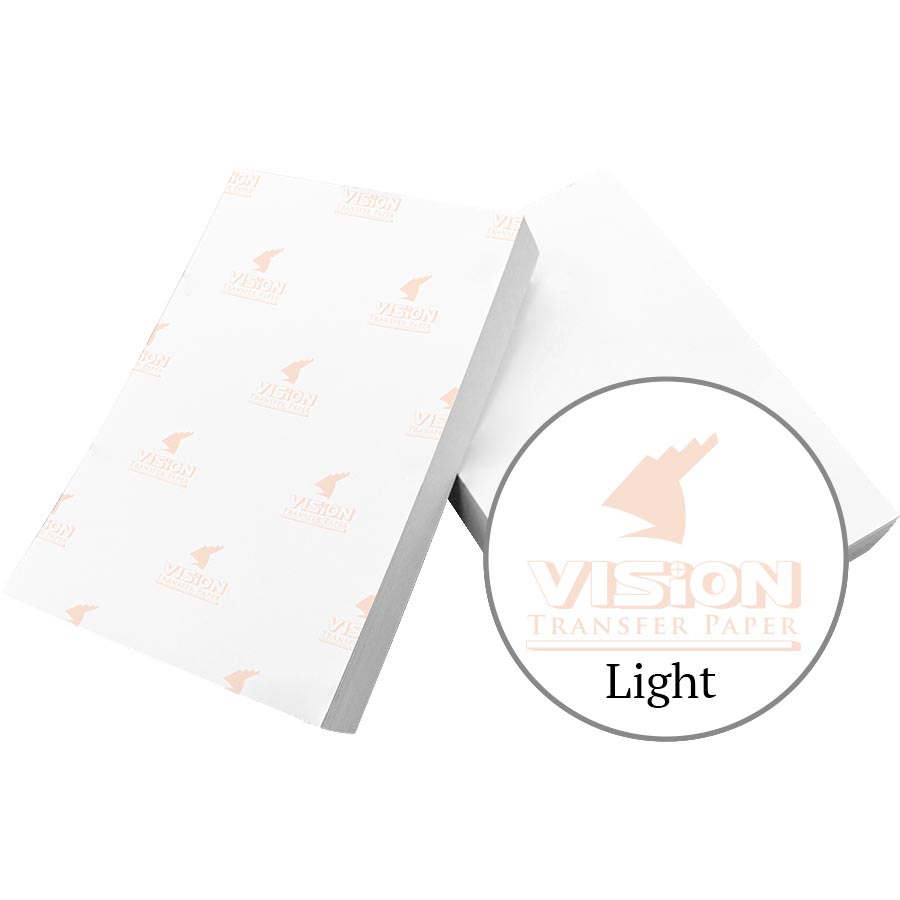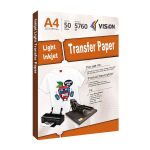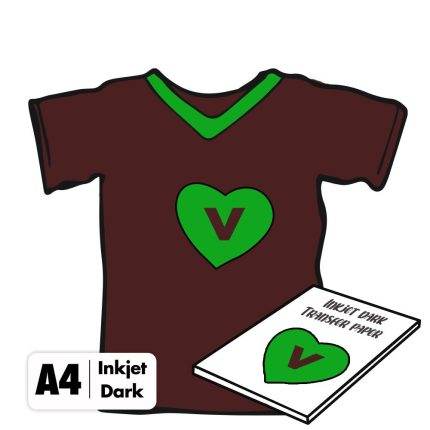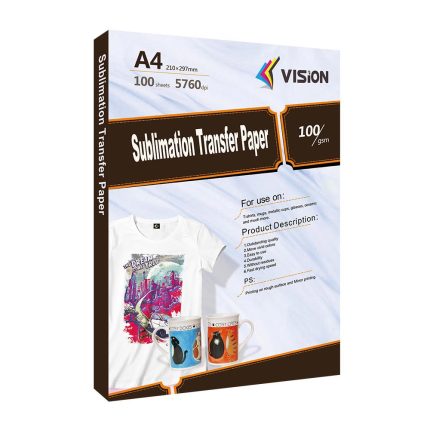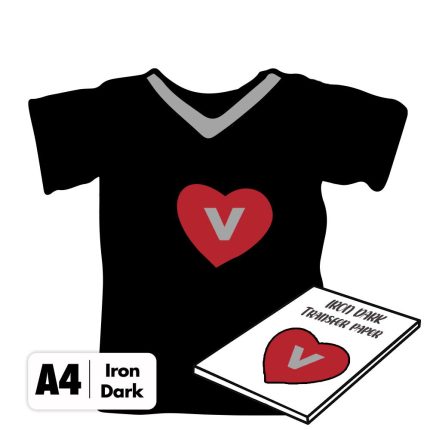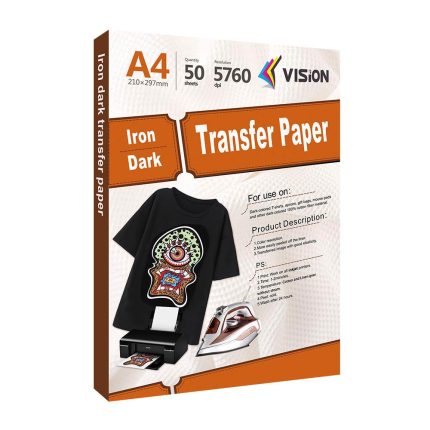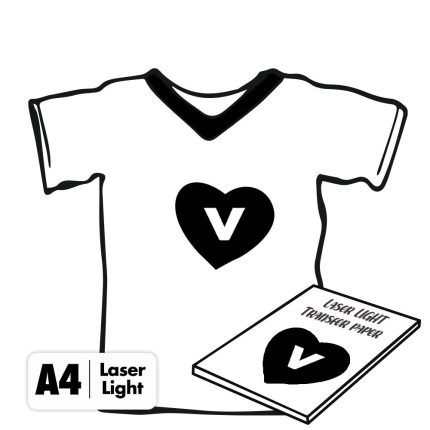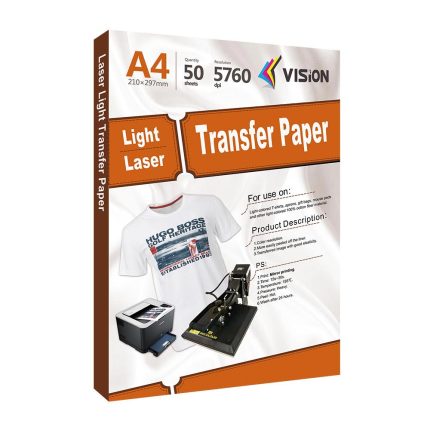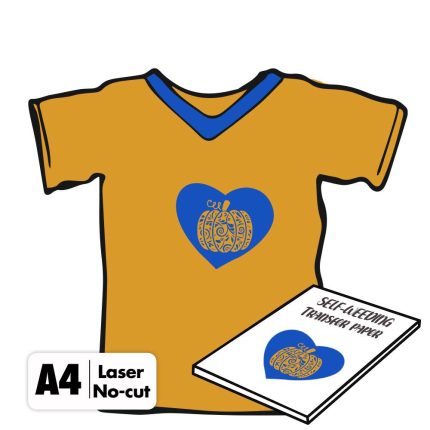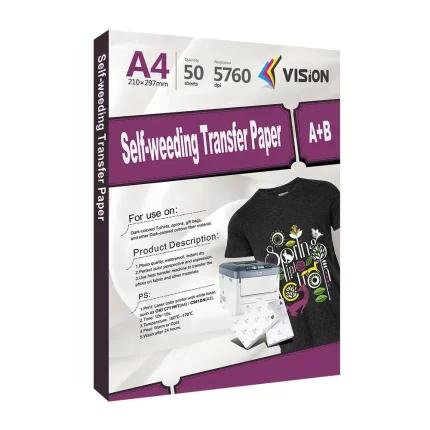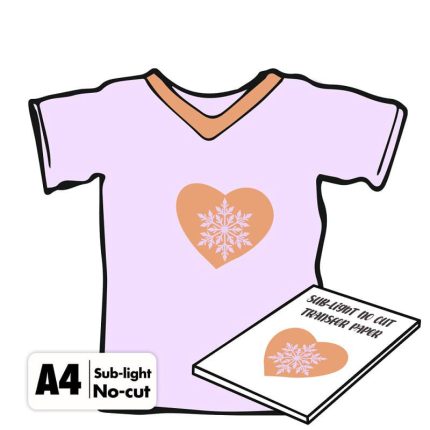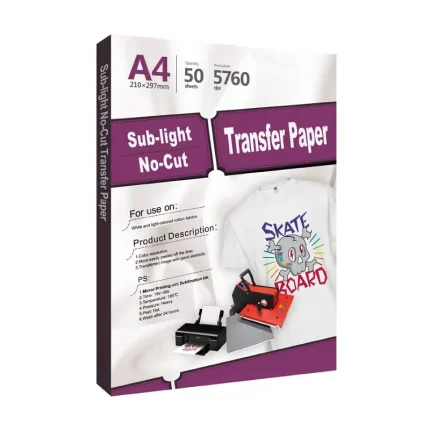Inkjet Light Heat Transfer Paper is a kind of heat transfer paper for printing onto white/light cotton textiles.It is only suitable for ink-jet printers (with pigment ink or dye-based ink).
Vision Inkjet heat transfer paper for light fabric or white fabric allows you to put your own photos, designs, artwork, texts and messages onto white and light coloured cotton and polyblend fabrics.Inkjet light transfer paper works best with an inkjet printer.
Specifications
| Size | Sheet: A4/A3 Roll: 1.05—30/50m |
| Suitable Materials | Light colored (≥65%)cotton or polyester cotton blend fabric |
| Printer | For all inkjet printer |
| Ink | Pigment ink(recommended) |
| Print Mode | Plain paper, high quality photo, mirror print mode |
| Temperature | 185°C(180-190°C) |
| Pressure | Heavy |
| Time | 25s (15-25s) |
| Peel type | Hot peel |
Process of inkjet transfer paper for heat press
![]() Print
Print
- Print the image using Pigment or Dye Based inks;Select Plain paper, high quality photo, mirror print mode
![]() Cut
Cut
- Cut the outlines with scissors,or a cutting machine,Such as Cricut maker3,Silhouette Cameo 4
![]() Transfer
Transfer
- Place the t-shirt on the plate of the transfer press.
- Pre-Press the t-shirt for a few seconds.
- Place the mirrored image facing DOWNWARD onto fabrics.
- Put the isolation paper on the image.
- Press for 15s~25s.
![]() Peel
Peel
- Remove the isolation paper.
- Hot peel away the backing paper.
![]() Finish
Finish
- Transfer has been done.
If you want to know more about how to print with Vision inkjet transfer paper for T-shirt,please watch our VIDEO.
Vision Inkjet heat transfer paper for light fabric or white fabric allows you to put your own photos, designs, artwork, texts and messages onto white and light coloured cotton and polyblend fabrics.Inkjet light transfer paper works best with an inkjet printer.
Process of inkjet light transfer paper
![]() Print
Print
- Print the image using Pigment or Dye Based inks;Select Plain paper, high quality photo, mirror print mode
![]() Cut
Cut
- Cut the outlines with scissors,or a cutting machine,Such as Cricut maker3,Silhouette Cameo 4
![]() Transfer
Transfer
- Place the t-shirt on the plate of the transfer press.
- Pre-Press the t-shirt for a few seconds.
- Place the mirrored image facing DOWNWARD onto fabrics.
- Put the isolation paper on the image.
- Press for 15s~25s.
Temperature:185°C(180-190°C)
Pressure:Heavy
![]() Peel
Peel
- Remove the isolation paper.
- Hot peel away the backing paper.
![]() Finish
Finish
- Transfer has been done.
If you want to know more about how to print with Vision inkjet transfer paper for T-shirt,please watch our VIDEO.