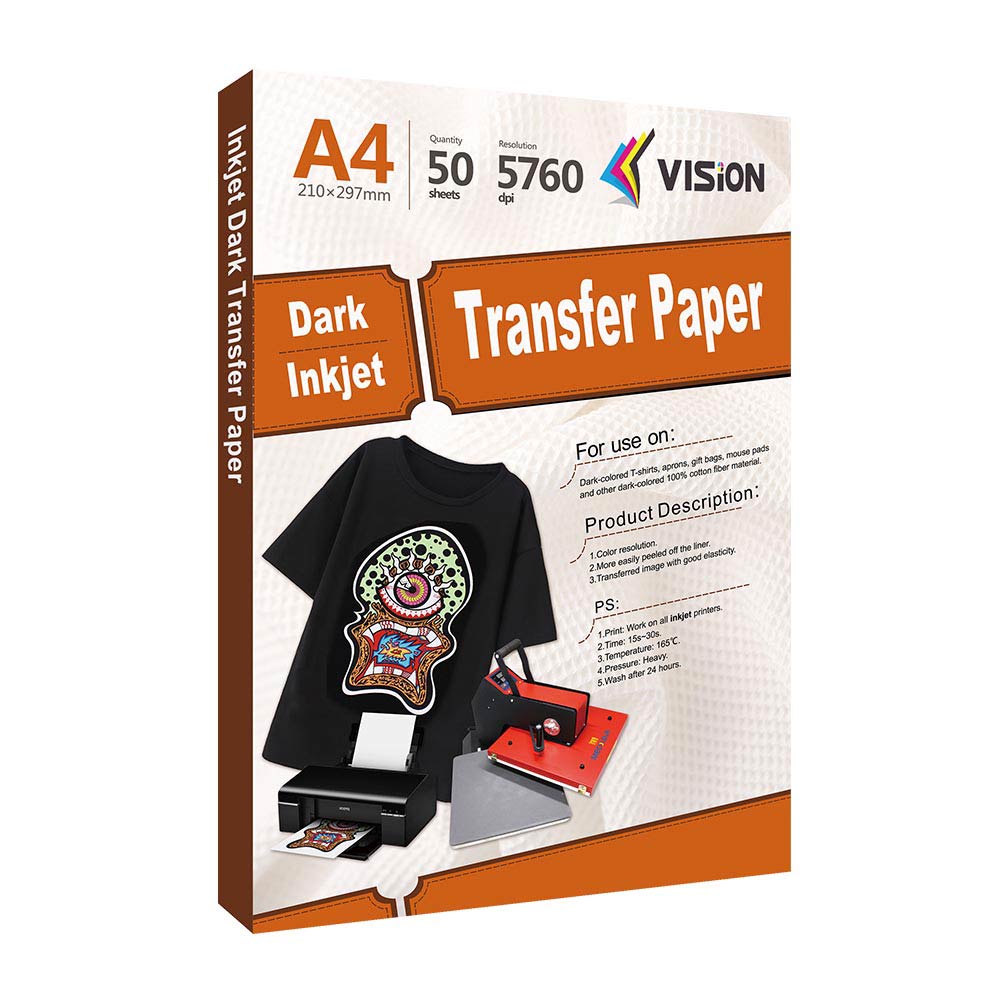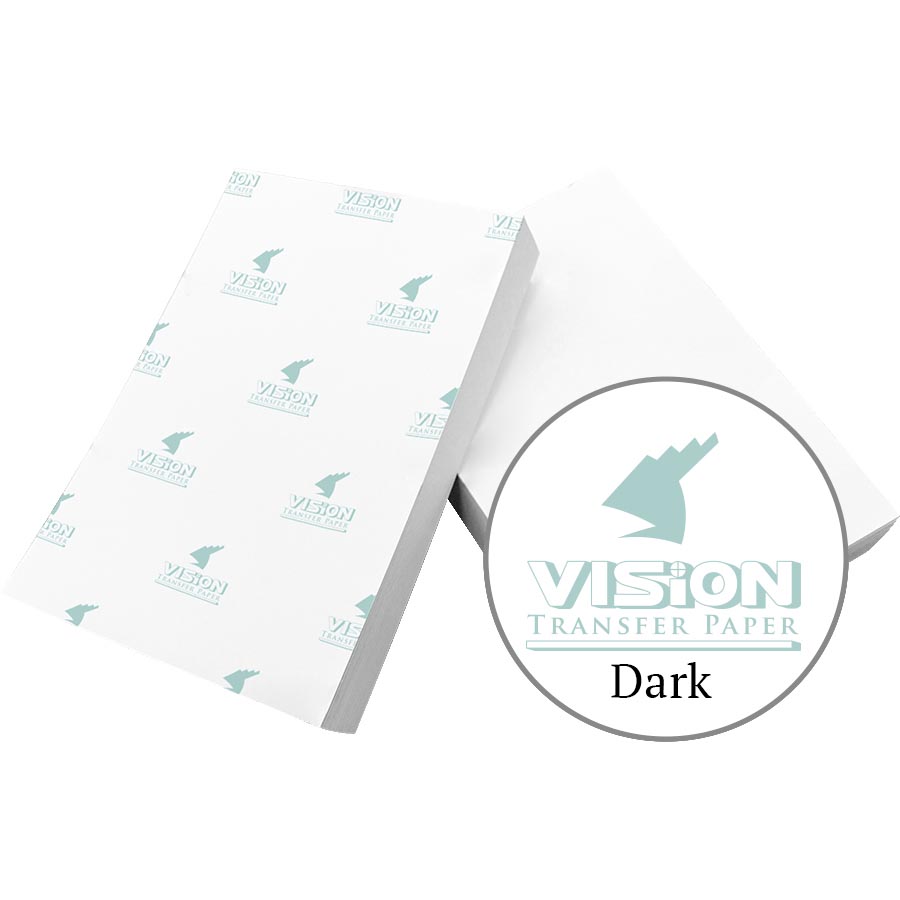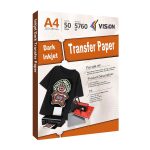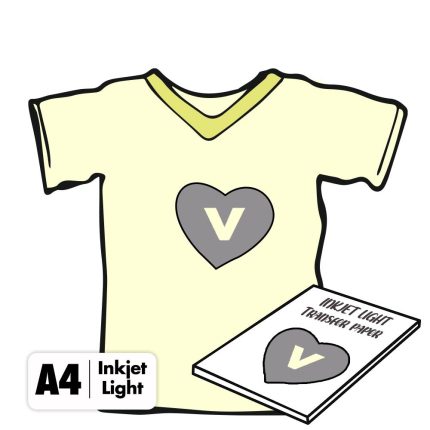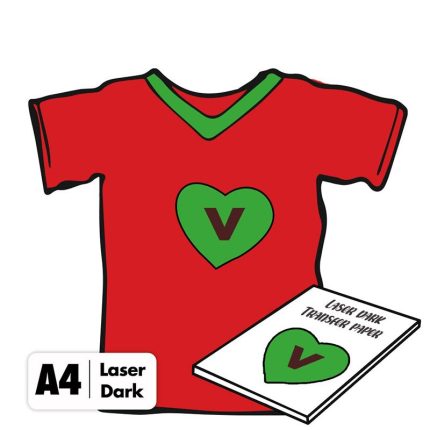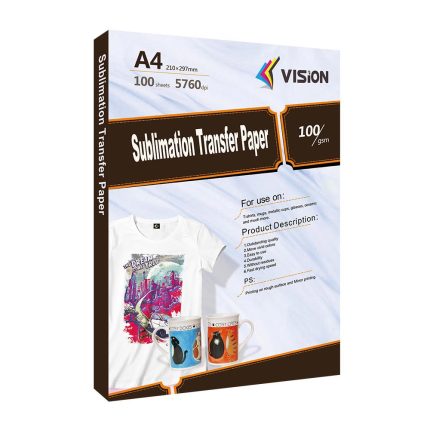Inkjet Dark Heat transfer paper is a kind of heat transfer paper for printing onto black/dark cotton textiles,it is only suitable for ink-jet printers (with pigment ink or dye-based ink).
Vision inkjet Transfer Paper for dark or black fabric prints transferable artwork, digital images, or clipart onto cotton and polyester fabrics with an InkJet printer and produces vibrant color.It has great washability.
Specifications
| Size | Sheet: A4/A3 Roll: 1.05—30/50m |
| Suitable Materials | Dark colored (≥65%) cotton or polyester cotton blend fabric |
| Printer | For all inkjet printer |
| Ink | Pigment ink(recommended) |
| Print Mode | Plain paper, high quality photo |
| Temperature | 165°C(160-180°C) |
| Pressure | Medium |
| Time | 15s (7-15s) |
| Peel type | — |
Process of inkjet heat transfer paper for dark fabrics
![]() Print
Print
- Print the image
![]() Cut
Cut
- Cut out your design with scissors,or a cutting machine,Such as Cricut maker3,Silhouette Cameo 4
![]() Peel
Peel
- Weed the unprinted areas.
- Peel your design from the backing paper.
![]() Transfer
Transfer
- Place the textile on the plate of the transfer press.
- Place your design facing UPWARD onto appropriate position of T-shirt.
- Place the teflon paper on the top of the design.
- Press for 7~15seconds.
- Peel off the teflon paper
If you want to know more about how to transfer with Vision inkjet dark transfer paper for shirts,please watch our VIDEO.
Inkjet Dark Heat transfer paper is a kind of heat transfer paper for printing onto black/dark cotton textiles,it is only suitable for ink-jet printers (with pigment ink or dye-based ink).
Vision inkjet Transfer Paper for dark or black fabric prints transferable artwork, digital images, or clipart onto cotton and polyester fabrics with an InkJet printer and produces vibrant color.It has great washability.
Process of inkjet heat transfer paper for dark fabrics
![]() Print
Print
- Print the image
Print Mode:Plain paper, high quality photo![]() Cut
Cut
- Cut out your design with scissors,or a cutting machine,Such as Cricut maker3,Silhouette Cameo 4
![]() Peel
Peel
- Weed the unprinted areas.
- Peel your design from the backing paper.
![]() Transfer
Transfer
- Place the textile on the plate of the transfer press.
- Place your design facing UPWARD onto appropriate position of T-shirt.
- Place the teflon paper on the top of the design.
- Press for 7~15seconds.
Temperature:165°C(160-180°C)
Pressure:Medium - Peel off the teflon paper
If you want to know more about how to transfer with Vision inkjet dark transfer paper for shirts,please watch our VIDEO.