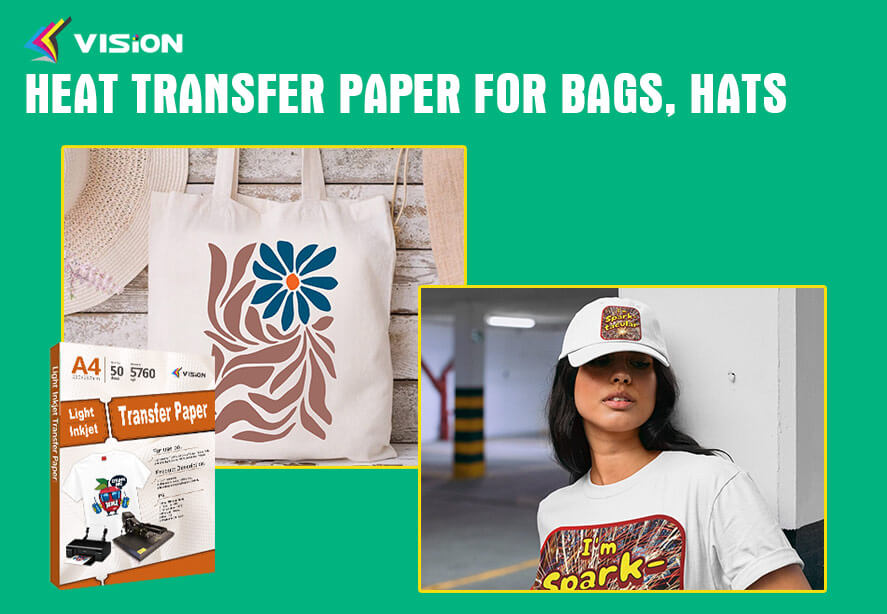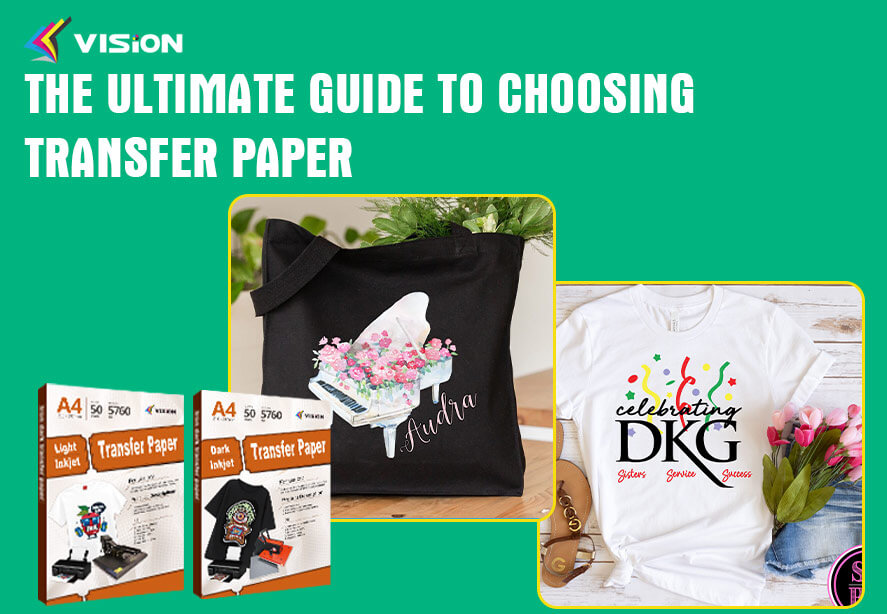When it comes to personalizing T-shirts, inkjet transfer paper offers a versatile and straightforward solution. By following a series of detailed steps, you can ensure a professional-looking result that stands out in both quality and durability. Below, we delve into the essential tips for using inkjet transfer paper on T-shirts, from selecting the right materials to the final pressing process.
Choosing the Right Inkjet Transfer Paper
The foundation of a successful T-shirt transfer lies in the selection of appropriate transfer paper. Inkjet transfer paper is specifically designed for use with inkjet printers, and choosing the right type is crucial. There are two primary types:
Light Transfer Paper: Ideal for white or light-colored fabrics. This type of paper allows the colors of the print to remain vibrant and true to the original design.
Dark Transfer Paper: Best suited for dark-colored fabrics. It contains an opaque layer that blocks out the dark color of the T-shirt, ensuring that the printed design remains visible and vibrant.
Consider the Fabric Type
The type of fabric also influences the choice of transfer paper. Cotton and cotton blends are the most compatible fabrics for inkjet transfer paper. Polyester and other synthetic fabrics can be used, but the results may vary. Always check the compatibility of the transfer paper with the fabric type for optimal results.
Preparing Your Design
Before printing, your design needs to be prepared with careful attention to detail:
Resolution: Ensure your design is of high resolution (300 dpi or higher) to avoid pixelation.
Mirroring: For light transfer paper, remember to mirror the image before printing. This step is unnecessary for dark transfer paper, as the image is applied directly.
Color Considerations
Inkjet printers use CMYK color format. When designing, consider how colors will translate when printed. Bright, bold colors tend to work best. Avoid designs with intricate, small details that may not transfer well.
Printing the Design
Printer Settings
Using the correct printer settings is essential for a successful transfer. Here are key settings to adjust:
Paper Type: Set your printer to recognize transfer paper.
Quality: Choose the highest print quality setting to ensure vibrant colors and sharp details.
Ink: Use genuine inkjet ink for best results. Third-party inks can vary in quality and may not produce the desired effect.


inkjet printing
Test Print
Before printing on the transfer paper, conduct a test print on regular paper to check colors and design alignment. This step can save time and materials by identifying any adjustments needed before the final print.
Transferring the Design to the T-Shirt
Preparing the T-Shirt
Washing: Pre-wash the T-shirt without fabric softeners. This removes any sizing or finishes that may interfere with the transfer process.
Ironing: Ensure the T-shirt is completely dry and iron out any wrinkles. A smooth surface is crucial for a successful transfer.
Cutting the Design
Carefully cut out the design from the transfer paper, leaving a small margin around the edges. For intricate designs, a craft knife or precision scissors can be helpful.
Positioning the Design
Lay the T-shirt flat on a hard surface. Position the cut-out design on the T-shirt. For light transfer paper, place the design face down. For dark transfer paper, place the design face up with a provided protective sheet on top.
Applying Heat
Use a household iron or a heat press to apply the transfer:
Ironing: Set the iron to the highest setting with no steam. Iron over the entire design with firm, even pressure, ensuring all areas receive equal heat. The duration will depend on the transfer paper instructions, typically ranging from 1 to 3 minutes.
Heat Press: Set the heat press to the recommended temperature and time settings (usually around 350°F for 20 seconds). Apply firm pressure for the duration specified by the transfer paper manufacturer.


Apply the transfer
Post-Transfer Care
Cooling and Peeling
Allow the transfer to cool slightly before peeling off the backing paper. For light transfer paper, peel off immediately while hot. For dark transfer paper, wait until completely cool. Peeling too soon or too late can affect the transfer quality.
First Wash
After transferring, wait at least 24 hours before washing the T-shirt. This allows the transfer to fully set. Follow these washing tips to prolong the life of your custom T-shirt:
Turn Inside Out: Always wash the T-shirt inside out to protect the design.
Cold Water: Use cold water to prevent fading.
Gentle Cycle: Opt for a gentle wash cycle.
Avoid Harsh Detergents: Use mild detergent and avoid bleach.
Air Dry: Prefer air drying over machine drying. If using a dryer, choose a low heat setting.
Troubleshooting Common Issues
Fading Colors
If colors appear faded after transfer, check the following:
Ink Levels: Ensure your printer’s ink cartridges are full.
Print Quality: Verify that the print quality setting is set to high.
Fabric Type: Ensure the fabric is compatible with the transfer paper.
Cracking or Peeling
Cracking or peeling can result from:
Insufficient Pressure: Ensure even and firm pressure during the transfer process.
Incorrect Temperature: Use the recommended temperature settings.
Improper Washing: Follow the washing instructions carefully.
Blurry Images
Blurriness can occur if:
Resolution: The design resolution is too low.
Movement: The transfer paper or T-shirt moved during the transfer process.
Advanced Tips for Professional Results
Using a Heat Press
For consistently professional results, investing in a heat press is recommended. A heat press provides uniform heat and pressure, which are critical for high-quality transfers.
Layering Techniques
For multi-color designs, consider layering techniques. Apply each color layer separately, ensuring complete cooling between layers to prevent smudging.
Customizing Dark Fabrics
When working with dark fabrics, you can enhance the design’s appearance by using a white base layer. This technique involves first transferring a solid white background and then applying the color design on top.
Using inkjet transfer paper for T-shirts allows for endless customization possibilities, whether for personal use or a small business. By selecting the right materials, preparing your design meticulously, and following precise transfer techniques, you can achieve professional-quality results.